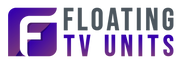- No products in the cart.
WALL MOUNTED TV UNITS: HOW TO MAKE THE MOST OF YOUR SPACE AND BUDGET
25
Feb
How to Make the Most of Your Space and Budget with Wall Mounted TV Units
Are you trying to maximise your available space and financial resources while upgrading your TV setup? To do this, wall-mounted TV units are the ideal solution. These units will immediately transform any room thanks to their streamlined appearance and clean design. In addition to being quite attractive, wall-mounted TV units also offer a number of useful benefits. There are several advantages to having one installed in your house or place of business, from saving space to freeing up furniture. This blog post examines wall-mounted TV units in more detail and offers helpful advice on how to maximise the use of these fashionable furnishings in your room. For all the details you require, continue reading!

What are TVs that attach to the wall?
A wonderful approach to make the most of your space and money is with wall-mounted TV units. They are ideal for confined locations or places where you wish to emphasise a particular feature. When selecting a wall-mounted TV set, there are a few considerations to bear in mind, such as what size and style will work best in your room. Here are some suggestions to assist you in selecting the ideal wall-mounted TV unit for your residence.
Size is crucial when picking a wall-mounted TV unit. Avoid picking a unit that is either too huge or too little for your space. Make sure to allow enough room around the unit for ventilation and cord management when measuring the area where you wish to put it.
While selecting a wall-mounted TV unit, style is also crucial. Take some time to look through all of the various styles as there are many of them. Think about the design that would go best with the style of your house. Choose a sleek, minimalist unit if you want a contemporary appearance. Choose a wood finish or one with characteristics like carved detailing for a more classic look.
It's time to install the ideal wall-mounted TV unit for your house once you've made your choice! Ensure that you carefully read the instructions that are included with your device. Get a specialist to install it for you if you aren't sure you can handle it yourself. You can make any room in your house into a theatre with the correct wall-mounted TV unit.
The advantages of wall-mounted televisions
The television is the main source of entertainment at home. It's where we go to keep up on the news, watch our favourite TV shows and movies, and spend time with our family. Yet, it might be time to think about a wall mounted TV unit if your television is taking up important floor space.
The advantages of wall-mounted TV units over conventional stand-alone devices are numerous. One is that they occupy much less room. In small homes or flats where every square inch counts, this can be a significant advantage.
The fact that wall-mounted TV units are substantially simpler on the wallet is another advantage. You can save money by selecting a less expensive model because they don't require any additional furniture. Furthermore, wall mounted TV systems are often relatively simple to install, saving you money on installation fees.
The sleek and contemporary design of wall-mounted TV units can also improve the beauty of your home's décor. A wall-mounted TV unit will add style to your living area whether you go for a straightforward style or something more ornate.
How to pick the ideal TV unit for your home's wall
There are a few considerations you should address when selecting a wall-mounted TV unit for your home in order to make the most of your available space and financial resources. Here are some suggestions for picking the ideal wall-mounted TV unit for your residence:
- First, think about how big your room is and how much room you have for a wall-mounted TV unit. If your room is small, you must be careful to select a unit that doesn't take up a lot of room. On the other hand, if your space is substantial, you may afford to choose a larger, more imposing item.
- Next, consider the design of the wall-mounted TV unit that you want. Do you prefer sleek, contemporary items or more classic designs? There are many different styles available, so it's wise to conduct some research first to see what would work best in your home.
- Lastly, remember to take your budget into account when selecting a wall-mounted TV unit. Finding a unit that falls within your budget is crucial because they come in a variety of pricing ranges. You can pick the ideal wall-mounted TV unit for your home by considering each of these elements.
How to place a TV unit on the wall
Once you've already selected the ideal location for your wall-mounted TV unit and obtained all the required supplies, it's time to begin the installation procedure. The specific steps you must take are listed below:
1. Find the studs in your preferred location with a stud finder and mark them with a pencil. By doing this, you can be sure that your TV set is securely fastened to the wall.
2. After that, drill pilot holes where you marked locations for the studs. Later, it will be simpler to screw in the mounting brackets thanks to these pilot holes.
3. The mounting brackets should now be fastened to the wall after the pilot holes have been bored. Before moving on to the following step, make sure they are firmly fastened into the studs.
4. Your wall-mounted TV unit can now be installed with the mounting brackets in place. Use screws to firmly anchor it in place after carefully positioning it on top of the brackets. Before completely tightening all of the screws, make sure everything is level.
5. Lastly, after setting up your TV unit, mount your television on it by following the directions in your television's handbook. That's all, then! Now that your wall-mounted TV set has been installed, you can start enjoying it.
Pros and Disadvantages of DIY vs. Professional Installation
Both professional and DIY installation of wall-mounted TV devices have advantages and disadvantages.
DIY installation could be less expensive, but if done incorrectly, it could harm your unit or your house. Although hiring a professional installer may cost extra, you can be confident that the job will be done correctly and there will be little to no danger of damage.
While selecting whether to DIY or hire a professional, keep the following in mind:
The unit's size and weight, as well as your ability to install it securely and effectively. Whether you want or require a warranty or guarantee on the installation.
Cable Management Solutions: Hide Wires and Cords
When it comes to wall-mounted TVs, cord and wire management is frequently an afterthought, but it is crucial to keep your room looking tidy and organised. Depending on your budget and the aesthetic you want, there are a few different ways to hide cords and connections.
Using cord coverings or surface-mount raceways is one solution. They may be painted to match your walls and are available in a number of sizes and colours to match your décor. They are simple to install on the wall using screws or adhesive strips and give off a neat appearance.
Recessed cord boxes or wiremold can be used if you want something a little more covert. They are fully concealed from view since they fit into the wall hollow. It might be better to contact an electrician for this option because they can be difficult to install.
Finally, there are choices that are cordless and run on battery power rather of being hooked into an outlet. Although being the most expensive choice, this one has the cleanest appearance because there aren't any cords at all!
Improving Your Wall-Mounted TV Unit: Including Shelves and Storage
If you have a wall-mounted TV unit, you are aware of how useful it can be for saving space and giving your house a more contemporary feel. But what if you want to give your unit a little bit more shelf or storage? Here are some suggestions for improving your TV unit mounted on the wall:
Install some shelves, first. Adding shelves to your wall-mounted TV unit is a terrific way to increase storage space. These can be used to hold Movies, books, and other things you want to keep nearby.
2. Insert a few baskets. Another excellent technique to increase storage in your wall-mounted TV unit is with baskets. These work great as storage containers for items like blankets, pillows, or even toys.
3. Use paint in inventive ways. Consider painting your wall-mounted TV unit if you want to make it truly unique. Any colour you like can be used, and you can add stencils or other design features to make it uniquely yours.
4. Add artwork as an accessory. Artwork is a fantastic way to further customise your wall-mounted TV unit. This is a fantastic method to distinguish your apartment, whether you choose prints, pictures, or even original artwork.
LED Strips and Backlights for Illuminating Wall Mounted TV Units
LED strips and backlights are an excellent way to give your wall-mounted TV unit a little extra flair. Backlights can offer a soft glow behind your TV, while LED strips can be utilised to highlight the unit's edges.
LED strip installation is very easy. Simply use the adhesive backing to attach the strips to the interior of your unit. Next use the supplied power adapter to connect the strip to a power source. Finally, activate the strip and modify the brightness using the remote control.
Although a little more difficult to install, backlights are still relatively simple. Initially, screw or tape the backlight panel to the wall behind your TV set. Connect the provided power cord to an outlet and then run it from the panel. Finally, activate the backlight and modify the brightness using the remote control.
Decorating Options for the Area Surrounding Your Wall-Mounted TV Unit
Congratulation if you have a wall-mounted TV unit! You've chosen well, and the item will save you room and look excellent in your house. So what about the remaining portion of the wall? It can be difficult to decorate around your wall-mounted TV unit, but with a little imagination, it can be simple. To help you get started, consider the following advice:
- To create a feeling of openness and space, paint the walls in light hues.
- To add visual appeal, hang photographs or pieces of art at eye level.
- To keep the space organised, incorporate storage into your design.
- To add a personal touch and make the room your own, add plants or other accessories.
You're now prepared to begin decorating the area around your wall-mounted TV unit with these suggestions in mind. Enjoy yourself and be inventive!
Including Sound Systems: Speaker Positioning and Surround Sound
When integrating sound systems into your home theatre setup, there are several factors to think about, such as surround sound and speaker placement. Your home theater's audio experience can be substantially improved with surround sound, which creates an immersive environment that puts you right in the heart of the action. In order to maximise the sound quality of your system and make sure that each speaker is positioned correctly for its intended use, speaker placement is also crucial.
It's crucial to pick a surround sound system that works with the quality and audio format of your television while making this decision. You have a wide variety of surround sound formats to select from, so do your research before buying. There are many alternatives available to you because most home theatre receivers handle a variety of surround sound formats.
Once you've chosen a surround sound system, placing the speakers correctly is crucial to maximising its performance. In a surround sound system, each speaker has a certain function, therefore positioning is crucial. The centre channel speaker should be placed just above or below the television because it is in charge of replicating dialogue and other sounds emanating from the centre of the screen. While the left and right back speakers should be positioned behind the listening position, the left and right front speakers should be placed on each side of the television. The subwoofer can be positioned anywhere in the room, but for the finest bass response, it's usually better to place it close to a wall or corner.
Game consoles, smart home gadgets, and other additional technology installation
Your viewing experience can be greatly improved by adding technology to your wall-mounted TV unit. When incorporating gaming consoles, smart home appliances, and other components into your setup, keep the following in mind:
Gaming Consoles: Take into account the size and weight of the game console if you plan to add one to your wall-mounted TV unit. Making sure the console will fit on the shelf and won't be too heavy for the shelf to hold are important considerations. You should also consider where you will run the cords from the console to the TV. Ensure that there is sufficient room behind the TV unit for all of the cords and that they can be tucked away easily.
Smart home devices let you manage your TV, lighting, and other devices with your voice or a mobile app, making them a wonderful addition to your wall-mounted TV unit. When incorporating smart home gadgets into your setup, there are a few considerations to make. To begin with, you must confirm that your router has sufficient power to support all of the devices you intend to connect. Second, make sure that all of your gadgets are compatible with the voice assistant you wish to use, such as Amazon Alexa, Google Assistant, or Apple Siri. To make your smart home hub accessible to all of your devices, you must build a special place for it.
Cleaning and Troubleshooting for Your Wall Mounted TV Unit
There are a few things to bear in mind when it comes to cleaning and troubleshooting if your TV is already mounted on the wall. First, take care not to damage the screen when cleaning or dusting your device. For cleaning televisions, a microfiber cloth is always recommended. Be sure the cleaning you use is safe to use around electronics if you must. Also, spray cleaning agents onto a cloth rather than the appliance directly to avoid splashback.
The mounting bracket is one of the most frequent problems when it comes to troubleshooting. This is probably the issue if your TV seems shaky or wobbles when you touch it. Verify that the bracket's screws are firmly fastened and snug. If so, you might need to replace the bracket entirely. The HDMI ports may also be a problem. If you're having trouble getting a signal from your devices, check to see whether the cables and ports have accumulated any dirt or debris. Again, a microfiber cloth can be useful here. When everything else fails, try checking the batteries first, then unplugging the device for 30 seconds to reset it if your remote isn't operating properly.
Updating Your Wall Mounted TV Unit: Securing Your Setup for the Future
The methods by which we consume media change along with technological advancements. As a result, wall mounted TV units are becoming more and more well-liked since they provide a sleek and contemporary appearance that matches the newest models of television sets. But, if you're still utilising an outdated device, you might be considering an upgrade. Here are a few things to think about before you decide:
- The dimensions of your TV. Your old unit might not be able to handle a newer one because modern versions are far larger than ones from even a few years ago.
-The mass of your television. The weight of more modern, larger TVs can be too much for older systems to support.
– The design of your TV. An older, more functional television set will probably stand out like a sore thumb if you've lately bought a more fashionable one.
- Your financial situation. It goes without saying that upgrading to a new wall-mounted TV unit will cost money. Yet if you're aiming for long-term financial savings, making an investment in a high-quality apartment now can pay off later.
If you can relate to any of these situations, it might be time to start looking for a new wall mounted TV unit. But don't worry, upgrading your system can be simple and painless with forward thinking and cautious planning!

Having Fun for Years to Come with Your Wall Mounted TV Unit
Enjoy your wall-mounted TV for many years to come! Here are some pointers for maximising your available funds and space:
-Before purchasing your unit, make careful to measure your space. Make sure it will fit in the space you have available comfortably.
-Consider your intended use for the device. Get a unit with lots of shelves and cabinets if you intend to use it as storage.
-When looking for a wall-mounted TV unit, keep your budget in mind. To choose a unit that meets your needs and your budget, shop around since there are units available at different price ranges.